

Ergonomics Principles:
-
Altering the position of machines
-
Adjusting the pace (Number of times of something done per minute/cycle)
-
Incorporating rest breaks and warm up exercises
-
Changing and designing tools
-
Improve environmental conditions such as lighting, temperature, humidity and noise
-
Educate about healthy biomechanical practice, ergonomics principles, and stress management
Theories:
-
Cybernetics (Norbert Wiener, 1949)
-
Interdisciplinary.
-
Feedback from the system for modification.
-
-
Peron-Center Ergonomics (Paul Branton, 1940’s)
-
To consider the person’s psychology, education, values, physical.
-
Ergonomics factors/ concepts:
-
Personal :
-
Client: who seeks ergonomics counseling
-
Individual with disability: limited in performance of areas of occupation
-
Human factors: intrinsic factors including personality, attitude, beliefs, values, roles, habits
-
Functioning: ability to engage in activity
-
Disability: covers impairment, activity limitation, and participation restriction
-
Impairments: abnormalities of a body structure and function including mental, sensory, voice and speech, neuromuscular and movement, skin, psychosocial
-
-
Physical:
-
Place joints in a natural position
-
Face work directly
-
Bending the knees when picking up items
-
Warm-up stretching exercises before prolonging tasks and in the morning
-
After prolonged movements do the opposite movements
-
-
Psychological:
-
Involve the client in a decision for changes
-
Recognize client’s attitude toward the task
-
Consider stress
-
Consider self-esteem
-
Consider relation with significant others
-
Recognize the social skills
-
Recognize consistency between client and goals
-
-
Environmental:
-
External elements and conditions that affect the individual including physical and social
-
-
Occupational and activity factors:
-
Purposeful and meaningful activities
-
Book: check this book: Clinical anatomy by regions 9th edition
https://www.amazon.com/Clinical-Anatomy-Regions-Richard-Snell/dp/1451110324
Anatomy of Standing:
-
Anterior tilt of the pelvis by the iliopsoas muscles
-
Line of gravity passes through the lumbar, sacral, and hip and in front of the knee and ankle joints and between the feet
-
Muscles and ligaments maintain equilibrium or balance within base of support by active and passive torque
-
When the body out off-balance due to bad design, antigravity muscles apply more force to establish equilibrium
-
Erector spinae muscles control flexion of the trunk and maintain balance with the slightest flexion
-
Soleus and gastrocnemius muscles of the leg are constantly active when standing to maintain balance
-
Increasing activity of the gastrocnemius when leaning forward
-
Prolonged standing speed legs muscles fatigue
-
Psoas major and iliacus are hip flexors: Both are constantly active to prevent hip joint extension
-
Adductor and abductors provide lateral stability
-
Most load on the facet joints in addition to hip, knee and feet
Anatomy of sitting:
-
Flexion of hip and knee joints
-
Iliopsoas muscles shorten and hip extensor lengthen
-
Posterior tilt of the pelvis
-
To maintain the head erect, lumbar spine flexes and lumbar lordosis diminish
-
Most load on the discs
Body mechanics: the way you hold your body when you move around.
-
Posture: the average orientation of the body parts over time
-
Postural Stress: the mechanical load on the body by its own posture
-
Task-Induced Stress: mechanical effort needed to perform the task
Postural stability: the ability to maintain an upright position.
-
The body is stable when center of gravity fall within the base of support.
-
Postural stress causes pain mainly back pain
-
The human spine is very week
-
Buckles or folds under a compressive load of only 90 N (Newton)
-
Depends on the antagonist co-contraction of the trunk flexors and extensors
-
-
As a body part moves, the total body mass remain balanced over the base of support (Feet)
-
Trunk flexion when standing
Maintaining Static Equilibrium: static equilibrium occurs when two forces are equal in magnitude but opposite in direction.
Examples:
-
Upward force (from floor) = Downward force (body weight and object held)
-
Forward force (bending forward) = backward force (extension of back muscles)
-
Clockwise torque (from asymmetric load) = Anticlockwise torque (back and hip muscles)
Work-related musculoskeletal disorders*(WMSD) are conditions in which:
1. The work environment and performance of work contribute significantly to the condition
and/or
2. The condition is made worse or persists longer due to work conditions.
*Musculoskeletal Disorders (WMSDs): A variety of conditions that affect the muscles, bones, and joints. The severity of MSDs can vary and they occur mainly in the back and the upper and lower extremities.
*Bursa protects muscles and tendons from rubbing against bones during movements
The prevalence of WMSDs since working and in the previous 12 months was 81.18% and 77.43%, and the prevalence of sick leave was 10.50% and 9.39%, respectively.
WMSDs include:
Muscle Pain:
-
Due to accumulation of waste products in muscles leading to cramps and muscle weakness or spasm
-
Caused by
-
Prolonged repetition such as prolonged hand writing, typing
-
Extreme posture
-
-
Pain appears up to 12-24 hours after exposure
-
Peaking 1-3 days after exposure
-
Tendon Pain:
-
Tendinitis or inflammation of tendons
-
Caused by force, posture, and repetition
-
Combination of these factors increases the risk
-
With increase repetition, increase in blood supply to the muscle and decrease in blood supply to tendon and ligament of associated joint which lead to pain
-
Neck disorders:
Neck disorders are related to:
-
Neck flexion (more than 15 degree)
-
Arm force, arm posture
-
Duration of sitting, static posture and twisting and bending of the trunk
-
Workspace design.
-
Because the center of gravity (COG) is anterior to the neck, constant contraction of the posterior neck muscles to prevent the head from falling forward or to maintain flexed position
-
To avoid neck disorders, head flexion shouldn’t be more than 15 degree.
Bursitis:
-
Inflammation of the bursae or bursitis* due to overexertion or injury.
-
Most common among on-knee jobs and prolonged weight bearing on elbow.
Neuritis:
-
Repeated or prolonged exertion damages the nerve supplying a muscle or passing through it
-
Cause sensations of numbness or tingling in the areas of the body supplied by the nerve
Bones and Joints:
Lower limb Injuries:
-
Most common cause is walking while carrying heavy loads or excessive use of the knees
-
Disorders include osteoarthritis and bursitis

Low back pain (LBP):
-
Pain With standing due to extension leading to excessive lordosis and prolonged standing.
-
Pain With sitting due to flexion and prolonged sitting Increases by poor workstation design.
LBP has Three types:
-
Acute:
-
Last no more than 3 weeks
-
A response to a biomechanical loading
-
Due to herniated intervertebral disks, muscle tears, or ligament strain
-
-
Sub-acute:
-
Last up to 3 months
-
Indication of more sever injury or re-injury
-
-
Chronic:
-
Last more than 3 months
-
Cause change in the mechanical function of motion segments
-
Lead to maladaptation
-
Anthropometry:
Measurements of human body that are used to specify physical dimensions of the workspaces, equipment, vehicles, and clothes and fit the users. including:
-
Body weight
-
Fitness
-
Joint mobility
-
Previous injury
-
Eyesight
-
Handedness
-
Obesity
The Use of Anthropometry:
-
Minimum Dimension: Choose a high percentile value, 95th or 99th percentile (usually male)
Ex. Doorway, seat breadth
-
Maximum Dimension: (mostly used to design hand tools)
-
Choose a low percentile value. 5th or 1 percentile (usually female)
-
Ex. Seat height, height of door handle
Measurements of Musculoskeletal Pain in Workplace:
-
Use of body diagram to pinpoint area of pain.

-
Spinal Compression Tolerance Limits (SCTL): The maximum compressive load that a specific motion segment can be exposed without failure.
SCTL:
-
6700 N for people under 40 years
-
3400 N for people over 60 years
-
Factors reducing SCTL:
-
Age
-
Gender
-
Physical activity
-
Lumbar flexion
-
-
How to measure:
Equation: CS = -13331.2 – (73.7 x age) – (962.6 x gender) + (403 x LMS) + 79.8 x BW)
-
CS = compressive strength
-
Age = age in years
-
Gender = 1 for male and 2 for female
-
LMS = lumbar motion segment (L1–L2=44; L2- L3=45; L3-L4=46; L4-L5=47; L5-S1=48)
-
BW = Body mass (kg)
Margin of safety:
-
If there is no repetition: CS X60%
-
If there is repetition: CS x 30%
Ratio: compression/ margin of safety
Note: The load is safe when the ratio is less than 1
Example:
49 year old female worker, weighting 65 kg, has to lift 22 kg bags of coffee beans from the floor into a trolley. The compression on L5/S1 = 4550 N. is this safe?
Answer:
-
CS = -13331.2 – (73.7 x age) – (962.6 x gender) + (403 x LMS) +( 79.8 x BW)
-
-13331.2 – (73.7 x 49) – (962.6 x 2) + (403 x 48) + (79.8 x 65) = 5663.3
-
Margin of safety: she is going to left more than one bag, so there is repetition: 5663.3 x 30% = 1698.99
-
Ratio: 4550/ 1698.99= 2.67 > 1, so the load is not safe for the worker
Occupational therapists evaluate equipment, jobs, work methods, and environments to ensure they meet their intended objectives. They provide ergonomic assessments in all workplaces, home environments (include home offices), industrial settings, and public buildings.
Individual Workstation Ergonomic Evaluations:
A 60-90-minute assessment at the workstation of the employee, during which the occupational therapist will gather information regarding:
-
The employee’s specific needs, concerns and work tasks
-
Measure the work environment
-
Provide education with respect to healthy work practices, stretches and exercises and for injury prevention.
-
Adjustments that can be made to existing equipment (i.e. adjusting office equipment)
-
Followed by a comprehensive, reader-friendly report with recommendations for modifications or equipment at the workstation, as needed, to improve function, comfort and productivity at work
Computer workstation assessment:
This checklist has been designed for use by individuals as a self-assessment tool or for assessors to undertake an assessment on an individual’s behalf.
It is intended to provide guidance on undertaking simple adjustments to maximise comfort, health and safety at work, and, where necessary, identify the need for any additional equipment or intervention.
This checklist can also be used for a home computer workstation.
-
Part A: Self-assessment. This is completed by the by the individual at their work station.
-
Part B: Support assessment. This is completed by the Health and Safety Business Partner (or equivalent) where the individual requires additional assistance.
Visit this link for full assessment: https://safety.unimelb.edu.au/__data/assets/word_doc/0019/2041273/Computer-workstation-self-assessment.docx
Strain index:
it is a tool used to evaluate a job’s level of risk for developing a disorder of the hand, wrist, forearm, or elbow.
The analyst evaluates six task variables:
-
Intensity of exertion
-
Duration of exertion
-
Exertions per minute
-
Hand/wrist posture
-
Speed of work
-
Duration of task per day
The output:
-
Once the six task variables have been defined for the task being evaluated and the appropriate multiplier derived, the multipliers are multiplied to give the Strain Index score (SI score).
-
SI Score = (Intensity of Exertion Multiplier) * (Duration of Exertion Multiplier) * (Exertions per Minute Multiplier) * (Posture Multiplier) * (Speed of Work Multiplier) * (Duration per Day Multiplier).
-
It was found that jobs associated with distal upper extremity disorders had scores greater than 5.
For a Copy of Strain index scoring sheet, check this file:
Rapid upper limb assessment (RULA):
-
RULA was developed to evaluate the exposure of individual workers to ergonomic risk factors associated with upper extremity MSD.
-
It is a tool considers biomechanical and postural load requirements of job tasks/demands on the neck, trunk and upper extremities.
How it is used:
-
A single page worksheet is used to evaluate required body posture, force, and repetition.
-
Based on the evaluations, scores are entered for each body region in section A for the arm and wrist, and section B for the neck and trunk.
-
After the data for each region is collected and scored, tables on the form are then used to compile the risk factor variables, generating a single score that represents the level of MSD risk.
For more details and examples of how to be used, check this file:
The Manual Handling Assessment Charts (MAC):
-
It is a tool used to help users identify high-risk workplace manual handling activities
-
Employers and safety representatives can use the tool to assess the risks posed by lifting, carrying and team manual handling activities
-
It will help to understand, interpret and categorise the level of risk of the various known risk factors associated with these activities
-
MAC has a numerical and colour coding score system to highlight high-risk manual handling tasks
For more details in how to be used, check this file:
Aptitude (capability) test:
-
General Aptitude Test Battery: (GATB):
-
Used for vocational counseling, rehabilitation, and selection of occupation
-
It looks into the relationship between cognitive abilities, general intelligence, and job performance
-
It measures nine different general aptitudes, including:
-
General learning ability
-
Verbal aptitude
-
Numerical aptitude
-
Spatial aptitude
-
Form perception
-
Clerical perception
-
Motor co-ordination
-
Finger dexterity
-
Manual dexterity
Interest test:
-
Gordon occupational checklist II:
-
Used to gain insight to careers matching the client’s interest
-
Functional capacity test:
-
Baltimore Therapeutic Equipment Work Simulator:
-
This instrument is designed to simulate a variety of upper extremity movements in different planes.
-
It consists of four major components:
-
A variable resistance device or exercise head that can be raised or lowered on two different shafts
-
A series of21 attachments that can be mounted on the exercise head in multiple positions to simulate several combinations of movements
-
A console with a microprocessor and a control panel that allows selection of the desired resistance and measures performance by quantifying the force exerted, work done, and power output while the task is being performed
-
The Quest software package, which provides objective data on functional rehabilitation.
-
Stress inventory:
-
Stress management questionnaire:
-
Used to measure stress
-
For a Sample of stress management questionnaire, check this file:
-
Commercial work sample:
-
VALPAR: software to assess functional level for a client wanting a career change an match with industrial work
Personality test:
-
Minnesota multiphasic personality inventory:
-
It is a self-report inventory consisting of 550 true/false items
-
It used to assess the individual’s personality, and their personal and social adjustment.
-
For more information, check this article:
-
-
OR visit this link: https://psychcentral.com/lib/minnesota-multiphasic-personality-inventory-mmpi#MMPI-2-RF
Independent living measure:
-
Functional independence measure (FIM):
It is an 18-item, clinician-reported scale that assesses function of activities of daily living (ADL)in six areas including self-care, continence, mobility, transfers, communication, and cognition.
Scale: Each of the 18 items is graded on a scale of 1–7 based on level of independence in that item.
Pain scales:
-
Visual analogue scale: A scale used to determine the pain intensity experienced by individuals. It consists of a line, approximately 10-15 cm in length, with the left side signifying no pain with a smiling face image and the right side signifying the worst pain ever with a frowning face image.
In-Home Occupational Performance Evaluation:
-
The purpose of it is to measure the effects of an incompatibility between the individual’s abilities and the environment of older adults.
For more information or if you want to order it, check this link: (https://starklab.wustl.edu/i-hope-kit/)
For more ergonomics assessments, visit this link : (https://ergo-plus.com/workplace-ergonomics/#assessments )
NOTE: When Occupational therapists plan an intervention, they should consider all aspects of the individual.
Formulating an intervention:
-
Evaluation: to identify factors in the environments and client’s functional performance
-
Setting goals and intervention plan: Include the client to determine what is meaningful and purposeful
-
Implementation: Depends on resources available
-
Evaluate outcome: Re-administer initial evaluation and evaluate client’s quality of life and functioning independence
-
Redesign intervention (if needed): based on outcome results
The interventions will be classified into interventions for the workplace, home, and industrial and public setting.
Occupational intervention methods:
Occupational intervention classified into four methods:
-
Human control:
-
Teaching proper techniques
-
Training in using ergonomics equipment
-
-
Human environment control
-
Reducing environmental stressors such as temperature, noise, lighting, vibration, and pace
-
-
Equipment/ facility control
-
Designing protective equipment
-
Ergonomically designed environment
-
-
Organizational control
-
Limiting time exposure to stressors
-
Using job rotation (change station)
-
Occupational rehabilitation (Work hardening):
-
An individualized, interdisciplinary occupational rehabilitation program designed to prepare the client physically and psychologically for returning to work.
-
It includes:
-
Evaluation of functional capacity: ability of client after the injury (what he is able to do)
-
Job analysis: breaking down the job components into cognitive and physical components
-
Work conditioning: work related, intensive, goal-oriented treatment program designed to restore an individual systemic, neuromusculoskeletal (strength, endurance, movement, flexibility, and motor control) and cardiopulmonary functions.” Involves:
-
Muscle strengthening exercises
-
Flexibility
-
Mobility
-
Motor control
-
Aerobic endurance
-
-
Stress management: for more details, check stress management program section.
-
Pain management:
-
Acute:
-
PRICE: protect (ex: splint), Rest, Ice, Compression, and elevation over the heart level
-
-
Chronic:
-
Active (biofeedback): for more information about check this link: (https://www.pathways.health/what-is-biofeedback-and-how-can-it-treat-chronic-pain/)
-
Passive (massage)
-
Physical agent modalities (heat and cold)
-
Job simulation: creating a realistic work environment
-
Return to work counseling: considering the possibilities of a new job and the need for further training
-
-
-
-
Postural triangle:
First step for the intervention is to look at the postural triangle through observing:
1. Personal factors:
-
Age
-
Anthropometry:
-
Body weight
-
Fitness
-
Joint mobility
-
Previous injury
-
Eyesight
-
Handedness
-
Obesity
-
2. Task requirements:
-
Visual requirements
-
Manual requirements
-
Position
-
Force
-
-
Cycle times: how much time need to start again
-
Rest periods
-
Work pace: how quickly you work (speed)
NOTE:
-
Shorter cycle time > there is more repetitions > so, we have to incorporate more rest breaks.
-
The best is to increase cycle time, decrease pace, low visual requirements, and incorporate more rest breaks.
-
The worst is to decrease cycle time, increase pace, high visual requirements, and less rest breaks.
3. Workspace design:
-
Seat dimension (width and height)
-
Work surface dimension
-
Seat design
-
Workspace dimensions
-
Headroom
-
Legroom
-
Footroom
-
-
Illumination level and quality (lightning)
Client education:
Educate the client about the factors causing work related musculoskeletal pain:
1. The organization at work:
-
Pace of work : how quickly they work
-
Intensity
-
Work load
-
Time pressure
-
Stress
-
No pauses and breaks
-
Repetitive work
2. Tasks, equipment and tools:
-
Apply intense force
-
Apply moderate force repeatedly
-
Repetition of fast movements
-
Short working cycles
-
Awkward or forced postures
-
Muscle inactivity, immobility and sedentary work
-
Poorly designed workspace, or workspace not adapted to the task
-
Inadequate tools
-
Lack of space
-
Messy work areas
3. Work environment conditions:
-
Insufficient or excessive ventilation
-
Noise
-
llumination
-
Vibrations
-
Cold/ Hot weather
4. Individual characteristics of the worker:
-
Age
-
Sex
-
Physical complexion
-
Physiological state
-
Right or left-handed
-
Absence or insufficiency of training
Educate the client about the proper body mechanics:
Body mechanics refers to the way we move during daily activities. Proper body mechanics can help you avoid injury and muscle fatigue. including:
-
Bend at the hips and knees instead of the waist. This helps maintain balance by dividing the weight evenly between the upper and lower body.
-
Spread the feet apart to create a foundation of support. This helps to maintain balance from side to side.
-
Keep your back, neck, pelvis, and feet aligned when turn or move. Avoid twisting or bending at the waist.
-
When lifting an object:
-
Keep your back straight
-
Bend from your hips and knees
-
Do not bend at your waist
-
Lift the object using your arm and leg muscles
-
Hold the object close to your body at your waist level
-
Use the same process if you need to push or pull something heavy
-
Your feet should be apart, with one foot slightly in front of the other
-
-
When to sit:
-
Sit with the back straight and place extra support behind the lower back.
-
Get up and change positions often when sitting for long periods of time.
-
Perform exercises to stretch the neck and shoulders. Check home program section
-
Adjust the computer so the top of the monitor is at the same level as your eyes.
-
Use a paper holder so that the document is at the same level as the computer screen.
-
Use a headset if you use the telephone often.
-
Educate the client about the ergonomic workstation:

Anti-fatigue mat
Document holder
Other aids:
-
Document holders
-
Antiglare filters: so the light doesn't shine on your screen
-
Ergonomics keyboards that maximize comfort of the arm
For other aids, check this link: (https://www.nrshealthcare.co.uk/)
Or check assistive technology page

2. Recommending ergonomics designs:
Ergonomic product design is important as it gives the user a comfortable, stress-free experience.
Examples:
1. Microsoft Sculpt Ergonomic Mouse
What is it? it is a Computer mouse.
Why is it ergonomic? Smooth design that mimics the natural curves of your hand.
Notable feature : Indented side to fit thumb and palm of the hand.

2. Sculpt Ergonomic Keyboard:
What is it? its a Computer keyboard.
Why is it ergonomic? Split design for keyboard and number pad.
Notable features :
-
It is split into two parts – the main keyboard and the number pad. This means you can position the two parts in such a way that maximizes the comfort of your arms.
-
Furthermore, the arc of the keyboard is natural and encourages a wrist position that gives minimal strain.
-
In addition to this, the keyboard has tilt adjustments that allow you to lower or raise the keyboard depending on the size of your wrists and hands

3. Herman Miller Sayl Chair:
What is it? its an Office chair
Why is it ergonomic? Intelligent backrest that can flex to support your posture
Notable feature: Back support maintains the natural curve of your spine

4. Q-Doc 400 Document Holder:
What is it? it is an Office document holder
Why is it ergonomic? Perfect for typing printed work
Notable feature: Adjustable stand to change height and tilt

5. Dyson Big Ball Animal 2:
What is it? it is a Vacuum cleaner
Why is it ergonomic? Easy to maneuver and lightweight
Notable feature: Adjustable pole to ease back strain
6. Fellowes Professional Ultimate Foot Support:
What is it? it is a Foot support for chair/desk
Why is it ergonomic? Helps with correct posture and comfortable feet positioning
Notable feature: Three adjustable heights

Stress management program:
Many Researches reveled that about 70% of workers contribute job stress to decreased productivity and health problems, including:
-
Low back pain
-
Cardiovascular disease
-
Myocardial infarction
-
Mental health problems
-
Work burn-out
-
Violence in the workplace
Stress management program includes:
-
Evaluation of work stressors
-
Identify the symptoms
-
Teach coping behaviors
-
Relaxation: (e. Progressive muscle relaxation -- alternately tightening and then relaxing different muscle groups)
-
Visualization/ imagery: concentrating on a specific image (such as the color and texture of an orange) to focus your mind and make you feel more relaxed
-
Questions for designing stress management program:
1. What are the job stressors?
2. How sever are they?
3. How frequently do they occur?
4. What are the personal stressors outside the work environment?
5. What are the symptoms of the job stress, personal stress carried into the job and the interaction of these stressors?
6. What are the coping skills and personal resources used in dealing with the stress?
7. What is the lifestyle balance of the person experiencing stress?
8. What is the plan to reduce the job stress, decrease the symptoms of the stress?
9. What is the plan to increase the coping mechanisms in the personal life?
10. What is the commitment of management and the employers to reduce occupational stress?
Advocacy:
-
Increase awareness of employers and insurance companies about:
-
Proper body mechanics and ergonomic designs.
-
Strategies to address the needs of aging workers; identifying injury risk factors and strategies to reduce risk exposure for specific job categories or populations in the workplace) to promote workplace wellness reduce workers’ compensation costs
-
Ergonomic principles at home environments:
-
Adapt and modify the home environment through using ergonomic principles:
1. Promote safety
2. Facilitate independent living: Use of products and devices
3. Increasing accessibility by removing barriers
4. Place objects and tools within reach
5. Utilize ergonomic products, utensils, and furniture for easy living
The focus of Ergonomics Intervention at home:
-
The common available objects: Includes furniture, kitchen, laundry and cleaning appliances, stairs, telephone, bathrooms, and utensils.
-
Task: Use of common objects in performing ADLs and IADLs
-
Social and Cultural Factors and ergonomics: Know the society, culture and attitude toward certain occupations or tasks
Ex. What the occupation that the client value most.
Home accessibility:
Principle for home accessibility:
1. Construction or redesign to eliminate barriers: Adding or removing
2. Rearrangement of furniture, utensils, and object to be more functional
-
To allow safe and freedom of movement/ Improve performance/ Increase independence
-
Think about:
-
Space?
-
Bed height and location? Height: not too high not too low, shouldn’t be less than 90 degrees of their joints because they won’t be able to get out of bed/ Location: Near the bathroom and door, in the middle to be able to get out from both ways
-
Bed’s mattress: should not be soft as If it’s too soft it’ll be difficult to get out of bed
-
Closet: high, sliding doors or no doors?
-
Lights? Contrast of colors for people with low vision
-
Location of objects and utensils? objects that are rarely used should be in higher cabinets
-
Handles for doors and utensils? larger handles for better grip and less energy
-
Height of chairs? not too low so they’re able to get up from the chair
-
Cushions? not too low so they’re able to get up from the chair
-
3. Use ergonomics designs
4. Use of assistive technology: It is any item, piece of equipment, or product system that involve use of technology and used to increase functional capabilities of individual with disability.
Home visit:
We have to determine:
1. Environmental Barriers: Factors in the home that restrict independent living and limit participation in family and social activities leading to disengagement and depression.
EX. Steps. Narrow hallways, carpeting and locations.
2. Environmental Facilitators: Factors that enable performance of occupations and participations in family and social activities.
Ex. Lifts, ramps, escalators.
3. Adaptation: The adjustment or modification of the environment to make a good fit between the person and the environment and achieve optimal performance and function.
-
Successful adaptation depends on the client’s willingness to accept and use them
-
Important to explain their purpose, benefit and meaning.
Types of adaptation
-
Changing or redesigning of the environment
-
Modifying performance of the task
Adaptation considerations:
-
Responses: will the client accept that change (if he likes it, he’ll use it, vice versa).
-
Practicality: the wheelchair available in the hospital is not practical because it doesn’t fit everyone and you can’t go with it everywhere, whereas the reacher is practical because it can be used for many things.
-
Cost: If it is expensive, they will not buy it.
-
Appearance: people using wheelchair do not want to look different (ex. for kids, make it colorful and fun).

Wheelchair considerations at home environment:
Wheelchair considerations:
-
Client’s body contour, range of motion, and orientation
-
Environment: where they want to use it
-
Activities
-
Design of seating system: EX: the cushion of the wheelchair has air suspension to prevent bed sores
For more information, visit (seating area)
Wheelchair requirements:
1. For turning wheelchair 360 degrees :
-
Space required 59”X 59”
2. Entrance requirements:
-
For ramped access, the gradient should ideally not be steeper than 1:20
-
In every 5 meters (1:12) gradient
-
In every 10 meters ( 1:15 ) gradient
-
In every 18m (1:20 ) gradient
-
-
Width of ramp should be min of 39”
-
If door opens inwards
-
Min width & depth 59” X 59”
-
-
If door opens outwards
-
Min width & depth 94” X 59”
-
-
Platform should extend
-
11” to side from where door swing
-
-
level area
-
59”X 39” at foot of ramp
-
-
Curb at min height 3”
-
Prevent wheelchair slipping over edge
-
-
Handrail alongside ramp will be at vertical height of 35” to top of rail to end of ramp
-
Additional rail at height of 21” is essential to ensure wheelchair safety
-
-
Lighting should be provided at top & bottom of ramp
-
Ramp should be slip-resistant
3. Entrance door:
-
Door opening 35” wide
-
Min 11” between opening edge of door & nearest obstruction to side, Ex. wall
4. Toilet:
-
L shaped rail should be fitted to
-
Nearest side wall 7”
-
Height from the floor 27.5”
-
-
Removable rail fitted to other side of wall
-
Distance of 12.5” from center line of toilet
-
Height 27.5” from floor
-
-
Min space of 25” between inside edges two rails & toilet pan
-
Toilet roll holder positioned below the L shaped rail
-
Plastic rails should be fitted in preference to metal rails
-
All rails should have a non-slip surface
-
Contrast color of walls
5. Shower:
-
Wall fixed shower seat with backrest with:
-
Min width & depth 17” X 17”
-
19.5” from floor
-
-
Grab bar should be 29.5” from floor lowest point
-
Shower control should be fitted between 29.5” & 39” from floor &positioned 19.5” from wall
-
6. Kitchen:
-
Height of work surface 31.5” from floor
-
Shelves should not be higher than 45” from floor
-
Door handles
-
Easy grip Ex. D-handles
-
Located at base of wall units
-
-
Sink
-
Clear space under it 🡪 not less than 35”
-
-
Oven
-
Controls use and manipulate: Not higher than 41” from floor
-
Display panels no higher than 45” from floor
-
Fridge/ Freezer
-
Space at least 24” should be left
-
Allowing door to opened fully
-
We work with designers and policy makers to assure following the accessibility standards and guidelines. In addition, we recommend using Universal designs principles:
1. Equitable use: The design is useful and marketable to people with diverse abilities. For example, a website that is designed to be accessible to everyone, including people who are blind and use screen reader technology, employs this principle.
2. Flexibility in Use: The design accommodates a wide range of individual preferences and abilities. An example is a museum that allows visitors to choose to read or listen to the description of the contents of a display case.
3. Simple and intuitive: Use of the design is easy to understand, regardless of the user's experience, knowledge, language skills, or current concentration level. Science lab equipment with clear and intuitive control buttons is an example of an application of this principle.
4. Perceptible information: The design communicates necessary information effectively to the user, regardless of ambient conditions or the user's sensory abilities. An example of this principle is captioned television programming projected in a noisy sports bar.
5. Tolerance for error: The design minimizes hazards and the adverse consequences of accidental or unintended actions. An example of a product applying this principle is software applications that provide guidance when the user makes an inappropriate selection.
6. Low physical effort: The design can be used efficiently, comfortably, and with a minimum of fatigue. Doors that open automatically for people with a wide variety of physical characteristics demonstrate the application of this principle.
7. Size and space for approach and use: Appropriate size and space is provided for approach, reach, manipulation, and use regardless of the user's body size, posture, or mobility. A flexible work area designed for use by employees who are left- or right-handed and have a variety of other physical characteristics and abilities is an example of applying this principle.
For more detailed information, check this link: https://www.washington.edu/doit/universal-design-process-principles-and-applications
Consider the following:
Posture:
-
Are you sitting up straight?
-
Are your shoulders relaxed?
-
Are you leaning forward, creating tension in your back?
The height of your chair:
-
Are your forearms horizontal, your wrists straight, and your thighs at a 90 – 110 degree angle at the hips?
-
Does the lower part of your backrest support the curve of your back?
-
Do you have armrests, to decrease the strain on your back and neck?
Your computer monitor:
-
Is the top line of text on the screen at eye level?
-
Is the screen an arm’s length away from your eyes?
-
Do you need to adjust the contrast, brightness, or font size on the screen?
Your visual needs:
-
WorkSafe BC has a list of information to share with your ophthalmologist or optometrist regarding your desk and computer work.
-
Do you need to lower the overhead light levels to prevent glare?
-
Do you need to move your desk lamp (to the opposing side to your dominant hand)?
Your work area organization:
-
Are frequently used items close to you (within a 30 cm reach)?
-
Are occasionally used items within an arm’s reach to you (within a within a 50 cm reach)?
-
Are any rarely used items put away or set further aside?
Your phone set up:
-
Do you use a headset or speakerphone to avoid awkward neck positions?
Tips to follow when using computer:
-
Take short breaks (20 sec. to 2 min.) to allow your muscles to rest between repetitive activities.
-
On longer breaks, stand up and walk around so that you use different muscles than while sitting.
-
Perform exercises after period of sitting.
-
The exercises are available in this file:
-
For more detailed information about ergonomic workstation, check this link:
(https://ehs.unc.edu/workplace-safety/ergonomics/office/)
Avoid injury through Proper body mechanics:
Try to follow proper body movements while performing daily tasks at home environment.
check this file:
Helpful resources:
-
https://ergoweb.com/the-strain-index-job-analysis-method-q-a/12 Awesome Examples of Ergonomic Product Design | Cad Crowd







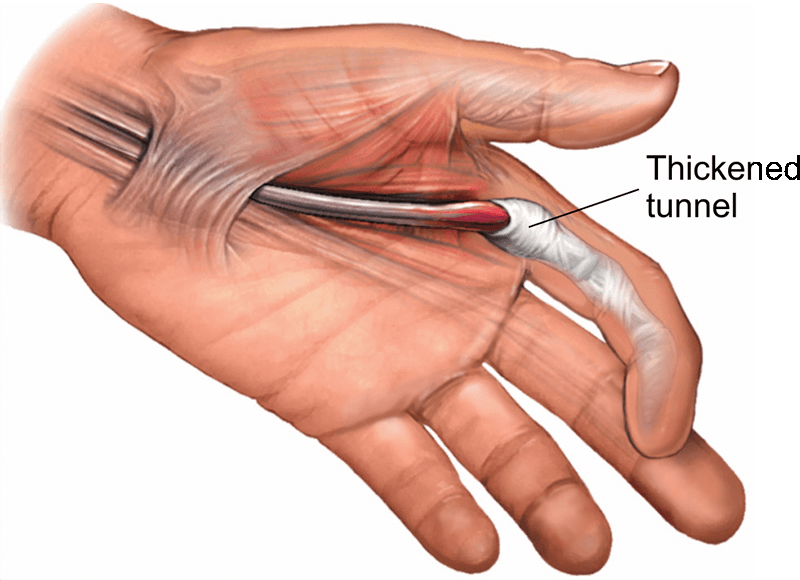
















.png)
